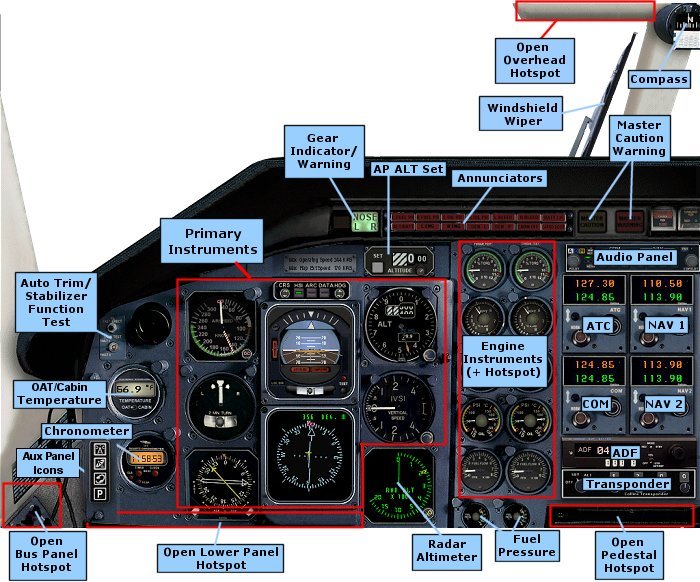
Instrument Panel
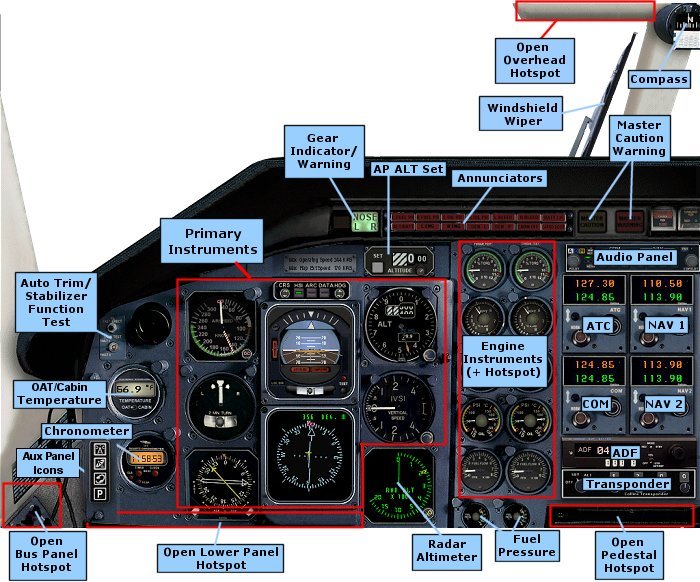
Additional detail is available for the following panel aspects:
| Primary Instruments | Engine Instruments | Annunciators |
| Radio Stack | Startup Sequence | Overhead Panel |
| Turning on the Avionics | Pedestal | Lower Panel |
| Exterior Lighting | Bus Panel | Windshield Wiper |
|
Aux Panels: |
| An expanded "T" stack view will enable a larger rendition of the primary instruments. You can access this view by clicking on the center of any of these gauges. |
 |
There are up to eight functional panels incorporated into the Cheyenne cockpit, to control the various aircraft systems:
Main Instrument Panel
"T" Stack view
|
Copyright © 2003 by FSD International All rights Reserved |