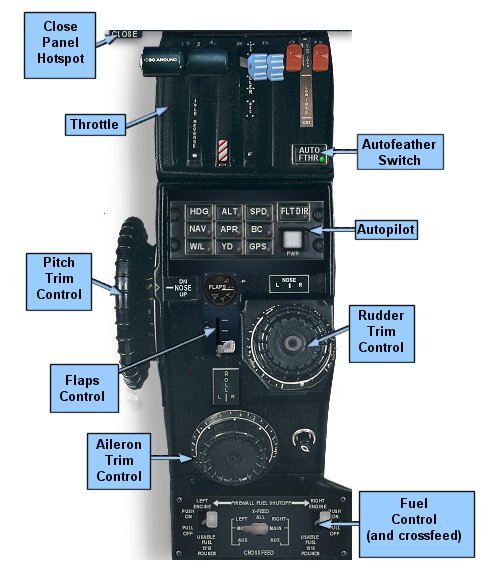
Pedestal
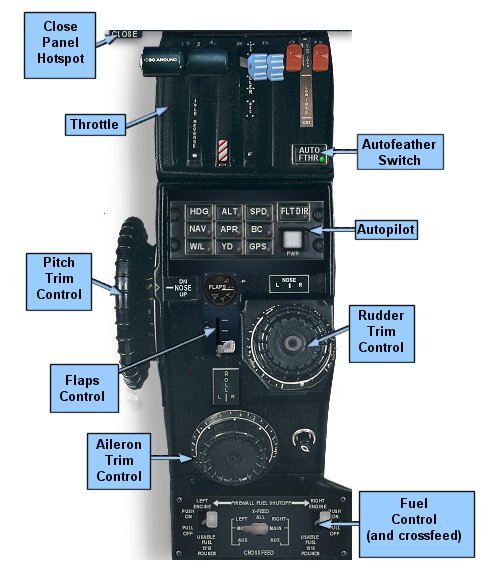 |
Throttle |
| The pedestal is accessed via the hotspot on the main panel: |
 |
| Autopilot |
 |
| 1. Power on/off switch | 2. Flight Director on/off. Toggles the display on the attitude indicator. Select either HDG or NAV to make the Flight Director bars active (AP main power does not need to be engaged). | 3. Heading hold on/off. The heading is set by the course control, and displayed on the HSI/NAV display. |
| 4. Nav - lock on/off. Locks the autopilot heading to VOR 1 (when tuned in). | 5. Wing leveler on/off | 6. Yaw damper on/off |
| 7. ILS-LOC approach hold lock switch. | 8. Altitude hold on/off (also controlled on main panel altitude set control). | 9. Speed control on/off switch. The target cruise speed is set by positioning the airspeed bug on the pilot’s airspeed indicator. Speed hold is not to be used during takeoff or approach, per your checklist. |
| 10. ILS - backcourse hold lock switch. | 11. GPS-drives autopilot on/off switch. |
| Pitch Trim Control | 1. Mouse hotspot to initiate nose down pitch trim. |
| 2. Mouse hotspot to initiate nose up pitch trim. | |
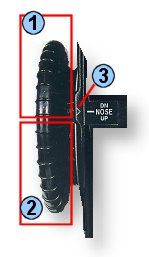 |
|
| 3. Trim status indicator. |
| Rudder Trim Control | 1. Mouse hotspot to initiate nose-left trim. |
| 2. Mouse hotspot to initiate nose-right trim. | |
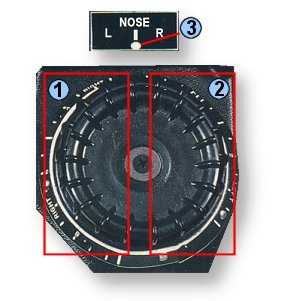 |
|
| 3. Trim status indicator. |
| Aileron Trim Control | 1. Mouse hotspot to initiate left-roll trim. |
| 2. Mouse hotspot to initiate right-roll trim. | |
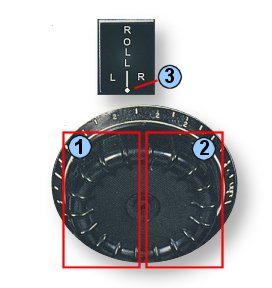 |
|
| 3. Trim status indicator. |
| Flaps Control |
 |
| Fuel Control & Crossfeed |
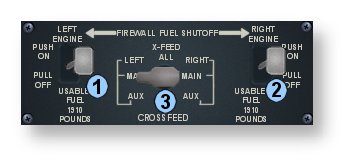 |
| 1. Left engine fuel cutoff switch | 2. Fuel tank selector, with crossfeed | 3. Right engine fuel cutoff switch. |
|
Copyright © 2003 by FSD International All rights Reserved |