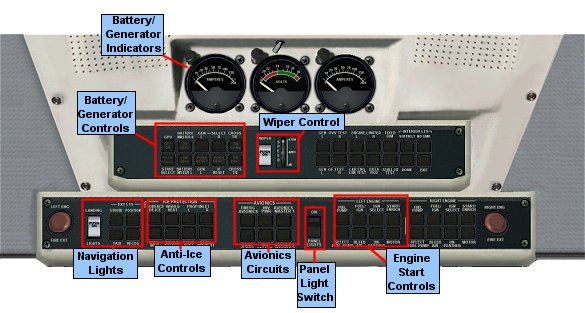
Overhead Panel
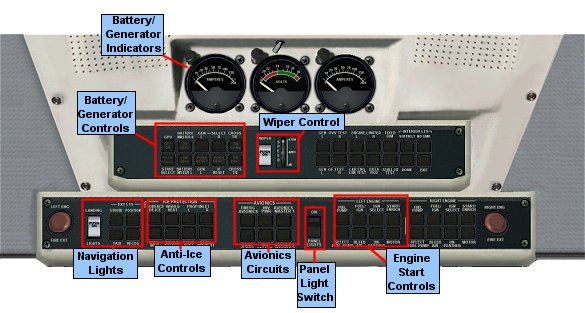
| Opening the Overhead | Closing Overhead Panel View | Engine Start Procedures |
| Exterior Lighting | Turning on the Avionics | Wiper Control |
| Panel / Flood Lights |
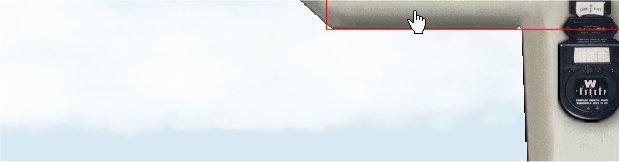 |
| To access the overhead panel, simply mouse-click on the lower edge of the overhead, as illustrated. |
| You can close the overhead the same way, by mouse clicking on the lower portion. |
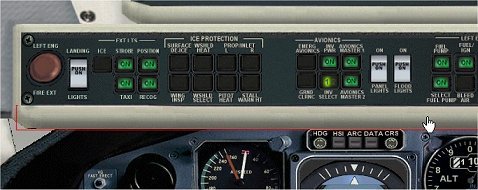 |
Startup Sequence for the Cheyenne 400 LS
The aircraft can be started in two ways. First, by the normal Flight Simulator Ctrl + E command. And second, by following the start procedures checklist. The generalized outline of these procedures are:
The full checklist details the most complete step by step method for receiving the aircraft, getting power, and starting the engines. We recommend that you follow this checklist. Below you will find a generalized illustration of the overhead panel controls described in the checklist, as well as a generalized list of steps:
| 1. Engage the battery circuits, as illustrated |
 |
| 2. Start the Ground Power Unit (GPU) |
 |
| 3. Enable the fuel system and start the engines | |
 |
|
|
|
Turning on the Avionics Circuit
Note that both the avionics circuits and Inverters should be OFF during engine start procedures! AC electrical power is supplied by two 400 Hz static inverters. There are two inverters installed on the aircraft, but only one is used at a time. The inverters produce 115-volt and 26-volt AC power.
| 1. Turn the Inverter power ON. The Inverter Select switch determines whether inverter No. 1 or No. 2 is selected to operate. |
 |
| 2. Engage both the avionics master Circuit 1 (115 volt) and Circuit 2 (26 volt). |
 |
 |
Landing lights are also controlled from here. |
|
Wiper Control The wiper controls may be found in the upper-center portion of the overhead panel.
Windshield wipers can be toggled on or off as needed. Three wiper speeds are available.
Note: Power to the wiper is controlled by the left Windshield CONT fuse on the bus panel. Note: If you do not select the Windshield Wipers using the Loadout utility, this control is removed. |
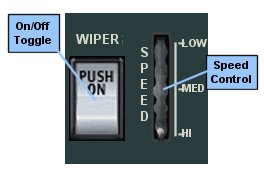 |
|
Panel/gauge backlighting are controlled by separate switches on the overhead. |
 |
|
Copyright © 2003 by FSD International All rights Reserved |