
Primary Instruments

| Primary Flight Instruments - Operating Parameters | ||
| Auto-Trim Test Switch | Airspeed Indicator | HSI/Nav Control Panel |
| Attitude Indicator | Autopilot Altitude Control | Altimeter |
| Outside Air Temperature | Turn Coordinator | Vertical Speed Indicator |
| Clock | RMI | HSI/NAV Display |
| Radar Altimeter | ||
 |
If the Reality XP
Jetline instrument option has been selected on the Load Manager a hotspot is
also created as illustrated left, which will toggle the RTU panel view. Reality XP configurations will also permit click-zooming on the individual instruments...a Reality XP option. This is done for you automatically by the Load Manager. See the Load Manager documentation for more details. |
| Auto-Trim Test | Airspeed Indicator | Altimeter |
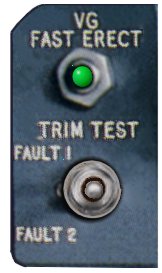 |
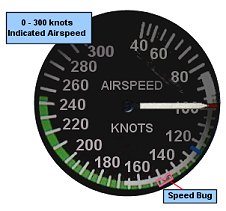 |
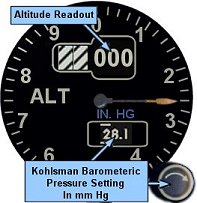 |
| Airspeed is intended for registering KIAS (Indicated Airspeed), as any real-world aircraft would. Use of the "True Airspeed" feature in FS is far from reality, and is not supported. | Kohlsman setting according to Pressure Altitude. |
| Attitude Indicator | Autopilot Altitude Control |
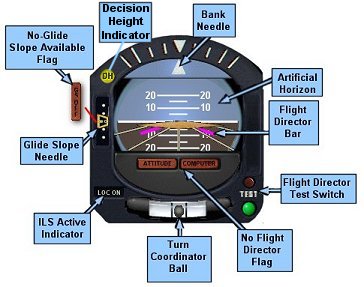 |
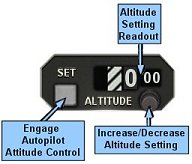 |
| When the Flight Director is active, the
command bars will appear. When the autopilot is active, the command bars
will point to the direction and/or altitude selected on the autopilot.
If the autopilot is not engaged, and an FS flight plan is active, the waypoint bearing will override the NAV or HDG functions. Otherwise, the command bars will continue to respond to the NAV and HDG functions even when the autopilot is not engaged. Also, when on final approach and an ILS frequency is tuned on NAV 1, the command bars will respond as you intercept the localizer. |
| Outside Air Temperature | Turn Coordinator | Vertical Speed Indicator |
 |
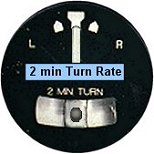 |
 |
| The toggle selector switches the display between outside temperature and cabin temperature. |
| Clock | RMI |
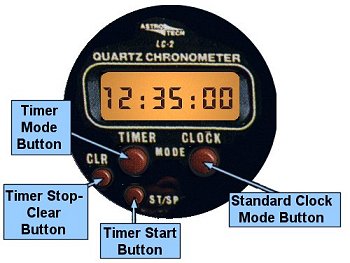 |
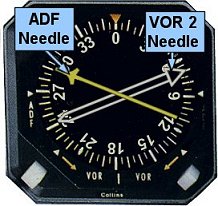 |
There are three modes of operation for the HSI/Nav display. These modes are selected via the control panel located on top of the attitude display. The display parameters are described below:
|
HSI Mode |
Arc Mode |
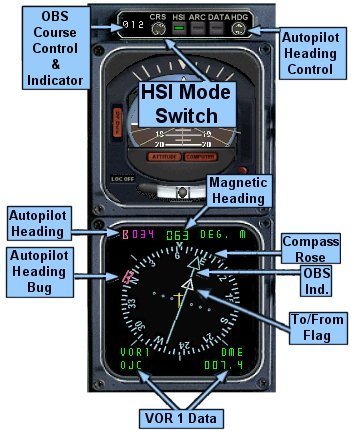 |
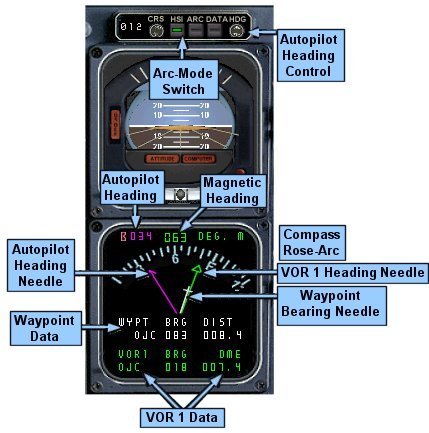 |
|
Data Mode |
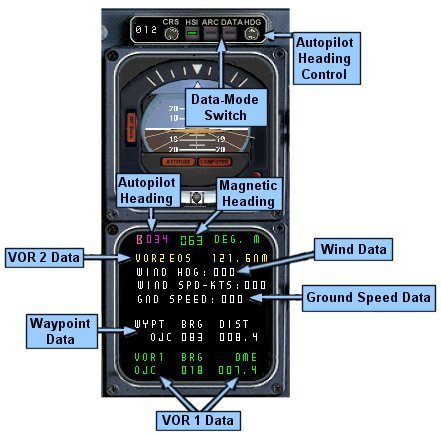 |
|
Copyright © 2003 by FSD International All rights Reserved |